Assignment 2 Report
Introduction
States of matter can be a challenging topic to teach and learn. This augmented reality application provides educators with an interactive, engaging, and collaborative approach to teaching primary school aged students about how matter changes state depending on its temperature.
Description of the Application
At any year level, states of matter can be a difficult concept to understand due to the complexity of the topic and difficulty associated with visualising state changes in real time. States of matter underpins a large portion of chemistry, therefore a fundamental understanding of this topic is important for a student’s science education. Introducing such topics early can harness young children’s natural curiosity and motivation to learn about the world around them (Rosicka and O’Connor, 2020). According to the Australian Curriculum, this topic is typically introduced in year 3 and is generally taught using worksheets. This method of content delivery, especially for a subject like science can struggle to sustain students’ level of interest. Therefore, lessons must be delivered in an engaging way to help students not only retain information but be actively involved and engaged in their STEM education.
Augmented reality applications can be used to increase student engagement and interest in their studies. Such an application has been designed to help primary school students learn about states of matter in an interactive way, focusing on state changes due to a temperature change. The application provides a visually interactive and collaborative learning tool that is difficult to achieve through printed mediums. It attempts to increases student engagement by providing an interactive lesson that encourages active learning, which can lead to a greater retention of information for students (Chiaro, 2021). There are two unique cards that represent temperature changes that when moved next to a material (water in the context of this prototype), the matter changes state depending on the temperature change. This application can either be used by an educator at the front of the classroom as a demonstration or collaboration tool or as a student-led activity where students explore the application and report their findings in a classroom discussion. In a future version of this application, more materials would be introduced to help students learn about what temperature different materials change states. Water was selected as the prototype matter as it is a material students would be familiar with.
AR was selected as the appropriate interface technology due to the spatial interactions it offers, which cannot be easily replicated in a desktop application. In addition, the movement of cards to be in close proximity of each other is an intuitive movement for users, especially when compared to using a mouse with a desktop interface. The use of AR is also advantageous as it allows students to participate in a hands-on activity without the risk of handling dangerous items and is time effective. Using the example of water, the use of AR eliminates the need for a kettle or stovetop for example. VR was also not deemed suitable for this application due to the financial investment associated with purchasing a headset and limited collaboration with peers.
Interaction Design
A proposed interaction was the use of buttons to increase or decrease the temperature. Although this would be a more accurate learning tool as the user could see the exact temperature, it is not as intuitive or fun for kids as the interaction that was utilised in the final application. The final application makes use of ‘collisions’ between a temperature and material card instead of buttons. To represent a change in temperature a sun and snowflake were used to represent heating up and cooling down respectively. These models were selected such that students will easily be able to perceive the affordance of the objects. When a collision between a material and temperature card occur, the state of the material will change. This interaction is intuitive and can encourage collaboration between students as they explore the application. This spatial interaction and potential for collaboration is a major strength of AR, as is the minimal hardware required to use the application.
As the prototype is only focused on the states of matter of water, common objects have been used to represent the three states. This is to help students learn about a new topic whilst using objects they are already familiar with. Using common objects also demonstrates to students that science is all around them and does not stop when they leave the classroom. When a material has changed states, information will appear detailing the state the material now holds, what process was used to change states and some additional information such as the temperature at which the state change occurs. The text not only provides information about the state change at an appropriate learning level, but also acts as a prompt for students to ask more questions about what they have observed.
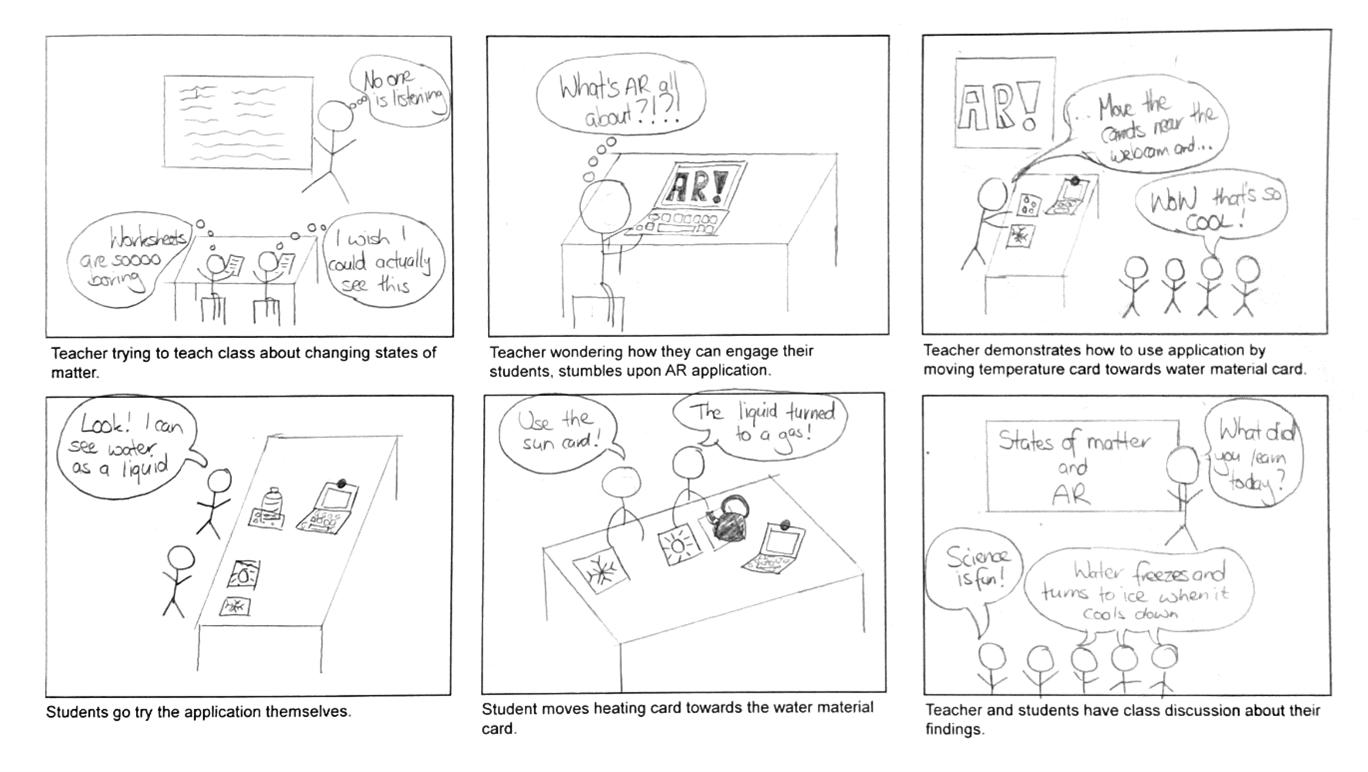
Technical Development
The application was developed using Unity and the Vuforia Engine. Vuforia is an augmented reality software development kit that provides tools and resources for creating AR applications that can detect and track images, objects, and environments in real-time. The application has been designed to target desktop webcams. Future versions will also target smartphones and tablets to allow for easier use of the application.
To engage with the interaction the user is to move a temperature card next to a material card, causing a ‘collision’. The temperature cards are images of a sun to represent a temperature increase and a snowflake to represent a decrease in temperature. Each collision is indicative of one state change. To change state again the cards must be separated before another collision can occur. For example to move from solid to gaseous state of water, two separate collisions with the heat card would be required.
Descriptions of 3D Models
| Model | Image | Description/Purpose | Reference Number |
| Sun | | Used to indicate heating for the heating image target. | [1] |
| Snowflake | | Used to indicate cooling for the cooling image target. | [2] |
| Water bottle | | Used to represent water in liquid form. A water bottle was chosen as it is a familiar object and allows students to understand science using common household items. | [3] |
| Ice | | Used to represent water in solid form. Ice cubes were selected as it is a familiar object and allows students to understand science using common household items. | [4] |
| Kettle |
| Used to represent water in gas form. A kettle was chosen as it is a familiar object and allows students to understand science using common household items. | [5] |
References
Academic References:
Chiaro, C. (2021). Using Interactive Learning to Improve Student Engagement. [online] TeachHUB. Available at: https://www.teachhub.com/professional-development/2021/05/using-interactive-lear...
Rosicka, C. and O'connor, G. (2020). Early years science and integration Australian Council for Educational Research. [online] Available at: https://research.acer.edu.au/cgi/viewcontent.cgi?article=1024&context=early_childhood_misc
3D Models:
[1] Sun by Poly by Google [CC-BY] (https://creativecommons.org/licenses/by/3.0/) via Poly Pizza (https://poly.pizza/m/77wHkzwlpOq)
[2] Snowflake by plaggy via cgtrader (https://www.cgtrader.com/free-3d-models/various/various-models/cc0-snowflake)
[3] Water bottle by jeremy [CC-BY] (https://creativecommons.org/licenses/by/3.0/) via Poly Pizza (https://poly.pizza/m/b54HnwJAXsb)
[4] Ice Cubes by Jarlan Perez [CC-BY] (https://creativecommons.org/licenses/by/3.0/) via Poly Pizza (https://poly.pizza/m/ehhi-VtrVtT)
[5] Kettle by MilkAndBanana (https://poly.pizza/m/XggUrd5f03)
Code:
- The OnImageCollisionHandlerTemplate.cs file from the tutorials was used as a base for the collision script in the application.
- The following Stack Overflow question was used to help with adding a delay between collisions: https://stackoverflow.com/questions/53478857/how-to-add-a-delay-in-a-c-sharp-unity-script
- ChatGPT was not used for this assignment, GitHub Copilot helped with writing repetitive code such as updating the state for each scenario.





Leave a comment
Log in with itch.io to leave a comment.