Assignment 4 Report
Introduction
Performing maintenance on equipment and assets can be a lengthy and complicated task, especially when the operation and maintenance manual is confusing to read and hands on training is limited. This augmented reality electric motor maintenance application equips technicians with an on the job training tool, enhancing accuracy through real-time instructions, visual aids, and automated logging processes.
Description of the Application
Performing regular maintenance on electric motors is vital to avoid failures and prolong their lifespan. It can also lead to increased efficiency, reduced downtime, and cost savings (Editor, 2022). This is especially important considering electric motors account for more than 40% of global electricity consumption (Falkner and Holt, 2011). Therefore, training individuals to perform this maintenance is crucial. Traditional training methods generally utilise typed equipment manuals, out-dated instructional videos, or desktop training modules, which are often hard to engage with and do not offer ‘hands on’ learning. This method of training can also pose safety risks. If a technician does not complete sufficient hands on training or have sufficient experience, the asset may not be maintained correctly. This can cause damage to the asset or injury to the technician. Lack of proper training can also lead to an increased likelihood of errors occurring during regular maintenance. This concern is particularly significant as over 50% of all equipment fails prematurely after maintenance work has been performed on it (Dunn, 2022). Another crucial aspect of this maintenance is logging. Both managers and technicians need to be able to keep track of what tasks have been done and when they have been completed. This can sometimes prove tedious with traditional methods such as paper or web based logs as this relies on technicians to remember to complete them manually.
An augmented reality application has been developed to overcome these challenges. The application first presents the technician with a start-up screen comprising of a guide and a button that launches the application and instructs the technician to align the motor within the camera frame. Upon successful motor detection, a model of the motor becomes visible accompanied by a menu that allows the technician to select an activity from maintenance, motor information, testing and logs. Within the maintenance section, the technician can choose from a range of available maintenance tasks including cleaning, a basic inspection and lubrication. Upon selecting a specific maintenance task, the technician is then guided through the task with step by step instructions consisting of animations and visual aids. The motor information option allows the technician to enter the specifications of the motor including the motor number, name, date, and location. This is done for the purpose of logging. The testing activity consists of an electrical testing and sound testing task. Lastly, the logs option provides technicians with a summary of completed tasks, along with additional information about the motor and any recorded issues related to specific motor parts. The logging feature offers seamless integration between completing the maintenance task and logging. This automates and simplifies this process and removes the burden of manual logging for technicians. This functionality would also be useful for managers and supervisors. In future versions, the application could be enhanced by notifying managers once all checks and maintenance tasks have been successfully completed.
Description of the Interface Solution
The interface solution is required to be user friendly such that is it intuitive to use, ensuring that a technician of any skill level can use it effectively. Moreover real time overlay is an important requirement of the interface. The interface should include clear and accurate instructions so the technician can complete the maintenance tasks correctly and in a step-by-step manner.
Augmented reality was chosen as the suitable interface technology for this application. The spatial interactions offered through AR provide technicians with the ability to interact with virtual information in a real-world context, allowing them to view and interact with maintenance instructions and visual aids in real time that are to scale. This is a significant improvement to written manuals or other traditional methods, where small images and text can be difficult to understand. The same holds true for video or desktop based training, which often lacks the interactive and immersive aspects that AR offers. Furthermore, AR leverages more human-like interactions in contrast to desktop interfaces that often necessitate unnatural keyboard and mouse inputs. Another advantage of AR over the previously discussed interfaces is that it provides a 3D experience that aligns with the natural perceptual organisation of the human brain, which can help increase bandwidth to the brain (Furness, 2001). This also promotes a more intuitive understanding of the maintenance tasks. These are aspects of training tools that are difficult to achieve through 2D instructions and training manuals.
Unlike virtual reality, the use of AR allows the user to view the AR instructions and the real world asset simultaneously. This ensures that the maintenance can be performed in real time and that the technician can remain aware of their surroundings. This makes the application intuitive to use and enables technicians to gain hands on training experience. The use of a more visual maintenance guide can also reduce errors when completing maintenance tasks such that the technician is able to access visual and real times steps to assist with the maintenance tasks. This aligns with the findings of a study that compared the effectiveness of paper based and AR instructions for manual assembly and training (Kolla et al., 2021). The study's results demonstrated a clear advantage for AR instructions, with participants making fewer errors when utilising them (Kolla et al., 2021). This emphasises AR’s potential as a powerful tool for improving the accuracy and efficiency of maintenance procedures. AR also has the ability to enhance attention and engagement compared to traditional written materials (Herpich et al., 2018).
Interaction Design
The initial application design used image targets relying on static images of the motor for interaction. However, during the development process it was decided to transition to model targets enabling the application to recognise and track the motor based on its physical shape. This was done to provide a more realistic and immersive interaction method. Once the motor has been detected from the model target, the model of the motor appears along with a menu consisting of activities that the technician can interact with. An example of this can be seen in the image below.
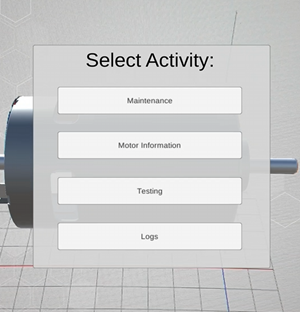
The maintenance activity option displays a menu with the available maintenance tasks consisting of a cleaning, basic inspection, and lubrication task. The cleaning option guides the technician through cleaning the motor fan. This consists of a demonstration showing the technician how to perform the cleaning with a brush. This is an important maintenance task as it helps prevent the accumulation of dust and debris, which can impact motor performance and lead to overheating. The basic inspection task provides technicians with information about each motor part's name and location, along with descriptions of how each part should look. In the initial step of this task, technicians can deconstruct the motor model to view its internal components. By pointing their device at each motor part, they can view the name and descriptions. This interaction is intuitive because it aligns with the way technicians naturally engage with physical objects. The next step of this task prompts the technicians to deconstruct the actual motor and allows them to report any observations about parts such as wear and tear and any issues they identify. Performing this maintenance is crucial as it ensures that potential problems are detected early, preventing more extensive damage and costly repairs in the future. The lubrication task provides technicians with step-by-step instructions and an animation to guide them in lubricating both the inner and outer motor components. Lubrication is a crucial component for motor performance, and if not properly maintained it can lead to serious damage (Service, 2020). Thus, this maintenance task is crucial for ensuring the motor's longevity and efficient operation.
The testing activity consists of an electrical testing and sound testing task. The electrical testing task is to be performed after the maintenance has been completed and its purpose is to test the motor’s current and voltage using a multimeter. This guides the technicians through the process, ensuring safety precautions are taken by instructing them to power off the motor and wear personal protective equipment. This task also includes an animation demonstrating how to use the multimeter. This testing is important as it verifies that the motor is functioning correctly and can prevent electrical hazards. The sound testing task involves comparing the motor's sound to audio clips representing both normal and abnormal motor sounds. Technicians listen to the actual motor and make comparisons. This testing aids in identifying potential issues with the motor's operation and can help with early problem detection.
The majority of these maintenance and testing tasks utilise visual representations through the use of AR, which can further increase the technician’s understanding of the task (Wang et al., 2022). Being able to simultaneously view the motor and these instructions is a major benefit of AR because it seamlessly integrates information with real world tasks.
In future versions of the application, interactions could be included between real equipment allowing for a more immersive and hands on experience. Future versions should also expand the selection of motor models available. Additionally, incorporating additional maintenance and repair tasks like rewinding and alignment would further enhance the application.
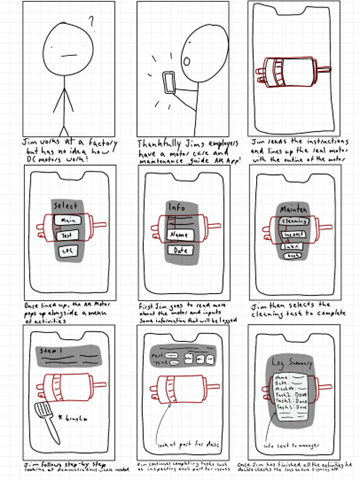
Initial Technical Development
The application was developed using Unity and the Vuforia Engine. Vuforia is an augmented reality software development kit that provides tools and resources for creating AR applications that can detect and track images, objects, and environments in real-time. In this context, model targets were chosen as the optimal tracking method. These targets facilitate the recognition and tracking of specific real world objects by recognising their shapes. In the case of this application, model targets are employed to recognise the shape of the motor undergoing maintenance. The application has been designed to target mobile devices, with plans for future versions to also target head mounted AR devices such as the Microsoft HoloLens and Apple Vision Pro.
Menus:
Each menu consists of a panel to frame the contents, buttons to send the user to different menu tabs and text to instruct the user on what to do. Navigation between tabs is managed by a script that sets the target menu as active and the current menu as inactive, allowing for smooth and easy menu navigation.
Tasks:
Each task/ activity consists of menus that instruct the user on how to complete the given task, with each task also making use of AR to provide real time virtual demonstrations to aid in task completion.
Logs:
The log acts as a progress bar for managers to observe the progress of an employee, with a screen that logs the information given under the Motor Information section and also keeps track of how many tasks have been completed by the user. Additionally, there is a sub-menu that lists all the issues found during the inspection activity by part names. Ideally in future development once a user has completed all of their tasks, this data will be sent to an organisations database and automatically filled into a report for review.
Initial 3D Models
| Model | Image | Description/Purpose | Reference Number |
| Motor |  | Example motor used to assist in instructing technicians on maintenance tasks and testing. | [1] |
| Brush |  | Used to display visual instructions on how to clean the motor. | [2] |
| Multimeter |  | Used in visual instructions for electrical testing. | [3] |
| Screwdriver |  | Used to visually instruct the opening of motor parts and for lubrication. | [4] |
Conclusion
The interface solution leverages AR technology to enhance electric motor maintenance. The application provides real-time guidance, visual aids, and has the potential to significantly simplify training processes. It also streamlines the crucial task of logging maintenance activities. With a user-friendly, 3D-oriented design, the application addresses the challenges of traditional training methods with the potential to reduce errors and enhance the overall maintenance process and training.
References
Academic References:
Dunn, S. (2022) Managing human error in maintenance, Assetivity. Available at: https://www.assetivity.com.au/articles/reliability-improvement/managing-human-error-in-maintenance/.
Editor (2022) 5 reasons why electric motors need preventive maintenance, Maintech Engineering & Supplies Pte Ltd | My WordPress Blog. Available at: https://www.mes.com.sg/2022/08/30/5-reasons-why-electric-motors-need-preventive-...
Falkner, H. and Holt, S. (2011). Walking the Torque: Proposed Work Plan for Energy-Efficiency Policy Opportunities for Electric Motor-Driven Systems. IEA energy papers. doi:https://doi.org/10.1787/5kgg52g5bzmx-en.
Furness, T.A. (2001) ‘Toward tightly coupled human interfaces’, Frontiers of Human-Centered Computing, Online Communities and Virtual Environments, pp. 80–98. doi:10.1007/978-1-4471-0259-5_7.
Herpich, F. et al. (2018) ‘Mobile augmented reality impact in student engagement: An analysis of the focused attention dimension’, 2018 International Conference on Computational Science and Computational Intelligence (CSCI) [Preprint]. doi:10.1109/csci46756.2018.00114.
Kolla, S.S., Sanchez, A. and Plapper, P. (2021) ‘Comparing effectiveness of paper based and Augmented Reality Instructions for Manual Assembly and training tasks’, SSRN Electronic Journal [Preprint]. doi:10.2139/ssrn.3859970.
Service, S. (2020). 5 Benefits of Predictive Electric Motor Maintenance. [online] Sloan Electromechanical Service and Sales. Available at: https://sloanelectric.com/5-benefits-of-predictive-electric-motor-maintenance/
Wang, Z., Bai, X., Zhang, S., Billinghurst, M., He, W., Wang, P., Lan, W., Min, H. and Chen, Y. (2022). A comprehensive review of augmented reality-based instruction in manual assembly, training and repair. Robotics and Computer-Integrated Manufacturing, 78, p.102407. doi:https://doi.org/10.1016/j.rcim.2022.102407.
3D Models:
[1] Motor DC animation by davidlecardinal via sketchfab https://sketchfab.com/3d-models/motor-dc-animation-11bb9b2605d84a57aadc04d8654096da
[2] Low Poly Paint Brush by TheoClarke via sketchfab https://sketchfab.com/3d-models/low-poly-paint-brush-54f105b0be154bbbae49d1d3aae2c6e1
[3] Multi-meter Final Model by bsuvderdene8 via sketchfab https://sketchfab.com/3d-models/multi-meter-final-model-a7919b0603df4a7e9e9e9e3250ab6322
[4] Flathead Screwdriver by AleixoAlonso via sketchfab https://sketchfab.com/3d-models/flathead-screwdriver-240935915a744929914369cc12816ab2
Sounds:
Electric Motor shaft lubrication by furulevi https://www.youtube.com/watch?v=L_0SKz8aHRk&list=LL&index=6
Bleep by Pixabay https://pixabay.com/sound-effects/bleep-41488/
Videos:
12v Motor Rewinding, RPM & Power Increase 555 Motor Recoil by SAYAN DALAL 12v Motor Rewinding, RPM & Power Increase 555 Motor Recoil
How to upgrade and repair your DC motor by using some lubricant by Rounak Roy How to upgrade and repair your DC motor by using some lubricant
Code:
ChatGPT conversation: https://chat.openai.com/share/5f849d81-eb7a-4448-8342-bf474b23e981
Leave a comment
Log in with itch.io to leave a comment.